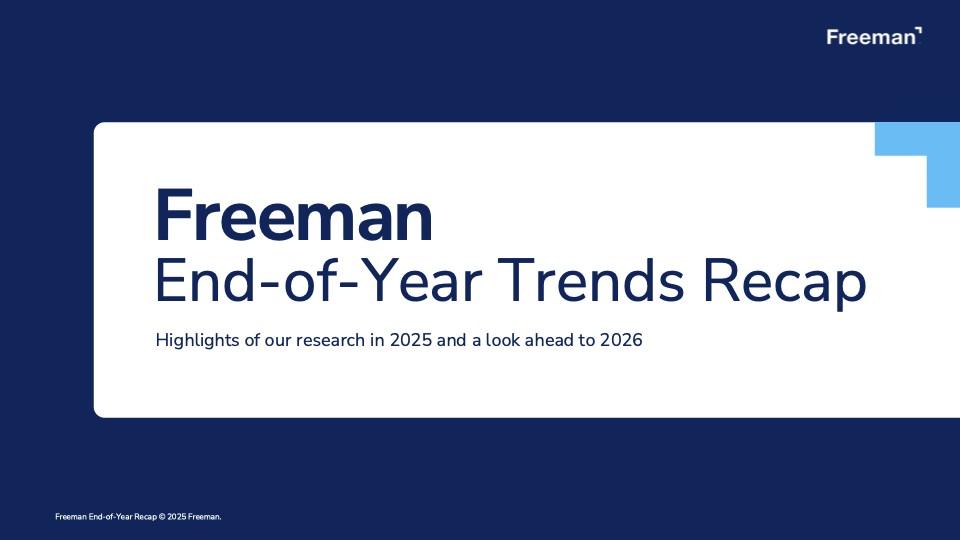Going Hybrid: Adding a Virtual Option to Your Live Event
Physical events are coming back — some already have with and without hybrid components — and according to our research, attendees are excited as they eye fall of 2021. That may be a few months away, but it’s still a good idea to start planning for the event future as well as for what attendees now expect in our new world.
It’s pretty obvious now that virtual events are here to stay and will likely be a part of most events going forward. And that’s good news. Not only are virtual events a valuable event strategy on their own, but hybrid events that combine the best of on-site and virtual offer so much potential for increased reach and revenue on a potentially global scale.
Not only can you connect with interested audiences who are unable to physically attend your event, you provide a completely new way for people to engage with your brand. Virtual attendance opens up new avenues for social sharing of content, new sponsorship opportunities, and new ways to build powerful online communities.
Being prepared as our industry continues to evolve is extremely important to keep moving things forward. So, here are our key tips to make your first — or next — hybrid event an overwhelming success in the future of live.
Deliver high production value
There’s more to a great virtual event than just pointing a camera at a speaker. Your audience has big expectations, and the rules of high-quality production still apply.
- Use the right tools and platforms to make sure that you’re set up for success from the get-go. It isn’t enough to just have a streaming video on your YouTube channel or set up a quick Zoom meeting. Determine the needs of your virtual event, and then find the right partner and providers to help you make it happen.
- The internet is your biggest potential obstacle to smooth streaming. Make sure your broadcast connection is wired ethernet (not wireless) and dedicated (not shared with any other user). You don’t want technical hiccups because someone in another room is downloading a 20GB file.
- Use more than one camera — high-definition, preferably — for both wide and close-up shots as well as audience footage. Place cameras on risers so they are eye level with the speakers, and raise the stage enough to keep heads out of the shot. And to really make your broadcast experience pop, consider working with experienced production pros in your studio or theirs.
- Meeting rooms are often dark, so proper lighting is crucial. Point directional lighting at the speaker from both the right and left, with smaller lights angled down toward the speaker’s back shoulders for backlight. For the best look, make sure the stage has a backdrop.
- Wireless microphones eliminate snaking cords and look better on screen. An audio engineer can manage lapel mic placement, ambient noise, and other issues that might arise.
Give virtual guests a real experience
They may be lounging on their couch, but your virtual audience still wants to feel included. Do the work that helps them feel part of the action as if they’re right there in the session room.
Shoot from a range of angles so viewers can see the whole space, and mix applause and audience reaction along with the stage noise. You can also drive engagement with online chat, discussion forums, social media hashtags, second screen apps, and much more to help your virtual audience feel like they’re in the room, and to give virtual and physical attendees a chance to mingle.
Before you hit record…
Prepare as you would for any other session. Provide scripts, so everyone knows the order of events. Do a rehearsal just like you would for a physical event. Take the time to perform a complete dry run to catch potential technical issues. Better to blow an electrical breaker during a test than at go time.
And, work with a provider who makes sure to test the other components of the virtual event both before and during the experience. You’ve got the same kind of staff on-site at the physical event ensuring that things run smoothly, so don’t neglect the needs of a virtual component — conducting the right testing here and there ensures a smooth experience for both of your audiences.
And finally, begin with the end in mind. Stay focused on the goals you want to achieve; everything else will fall into place.
Ready to go virtual?
See how we can make planning easy!